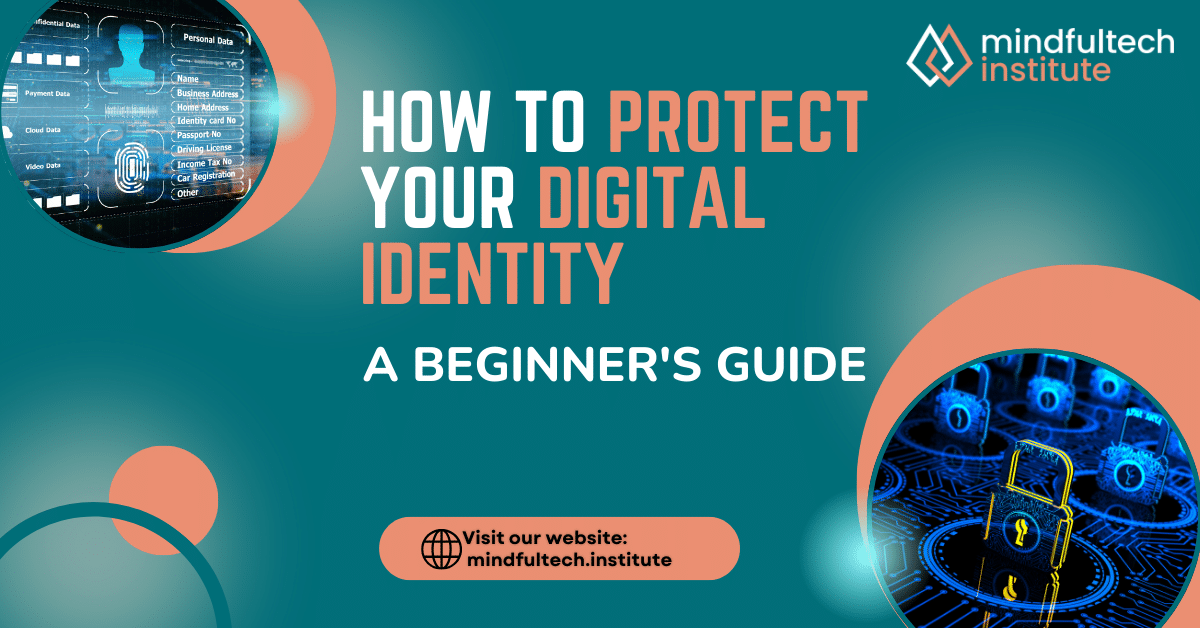
Digital identity is the online version of who you are. It includes your personal details, like your name, birthday, and email address. Protecting your digital identity is very important. If someone steals it, they can pretend to be you and do bad things, like stealing your money or personal information. This guide will show you how to protect your digital identity in simple steps.
Understanding Digital Identity
Digital identity is made up of the information about you online. This section will help you understand what it is and what makes it up. Understanding these elements is the first step to protecting your identity.
What Is Digital Identity?
Digital identity means the information about you that exists online. It’s like your online fingerprint. It includes your usernames, passwords, and personal information. Every time you create an account or share your details online, you add to your digital identity.
Components Of Digital Identity
Here are the main parts of a digital identity:
- Usernames: These are the names you use to log in to websites. Each account might have a different username.
- Passwords: These keep your accounts safe. A strong password is hard to guess and helps protect your information.
- Personal Information: This includes your name, address, email, and phone number. This information can be used to identify you online.
Common Threats To Digital Identity
There are many dangers to your digital identity. Knowing them helps you stay safe. These threats can come in many forms and can lead to your information being stolen or misused.
Phishing Scams
Phishing scams are tricks where bad people try to get your personal information by pretending to be someone you trust. They might send fake emails or messages that look real. These emails might ask you to click a link or provide your information. Always check who the email is from and be cautious about clicking on links.
Malware And Viruses
Malware and viruses are harmful programs that can infect your computer. They can steal your information or damage your files. You might get malware by downloading a file from an untrusted source or clicking on a bad link. Having good antivirus software can help protect your computer from these threats.
Social Engineering
Social engineering is when someone tricks you into giving them your personal information. They might pretend to be your friend or a company you trust. For example, someone might call you pretending to be from your bank and ask for your account details. Always verify who you are talking to before sharing any information.
Protecting Your Digital Identity
Here are some easy ways to keep your digital identity safe. These steps can help prevent your information from being stolen.
| Step | Description |
| Strong Passwords | Use a mix of letters, numbers, and symbols for passwords. |
| Using Password Managers | Tools that store and create strong passwords for you. |
| Two-Factor Authentication | Adds an extra layer of security by requiring a code sent to your phone. |
| Regular Software Updates | Keep software up-to-date to fix security problems. |
| Recognizing Suspicious Emails | Learn to spot fake emails with spelling mistakes or strange requests. |
| Avoiding Public Wi-Fi | Avoid using public Wi-Fi for important activities like banking. |
| Managing Privacy Settings | Adjust privacy settings on social media to control who can see your information. |
Strong Passwords
Creating strong passwords is very important. Use a mix of letters, numbers, and symbols. Avoid using easy-to-guess passwords like “123456” or “password.” A strong password is one of the best ways to protect your accounts.
Using Password Managers
Password managers help you store and create strong passwords. They remember all your passwords for you, so you don’t have to. This means you can have a different, strong password for each account without having to remember them all.
Two-Factor Authentication
Two-factor authentication adds an extra layer of security. It means you need two things to log in: your password and something else, like a code sent to your phone. This makes it much harder for someone to hack into your account.
Regular Software Updates
Keep your software up-to-date. Updates fix security problems that hackers might use to steal your information. Make sure your computer, phone, and any apps you use are always running the latest version.
Safe Online Practices
Being careful online can help protect your digital identity. These practices can help you avoid common online dangers.
Recognizing Suspicious Emails
Learn how to spot fake emails. Look out for spelling mistakes, strange requests, or unfamiliar email addresses. If something seems off, don’t click on any links or provide any information.
Avoiding Public Wi-Fi For Sensitive Transactions
Public Wi-Fi can be unsafe. Avoid doing important things like banking when using public Wi-Fi. Hackers can easily intercept information sent over public Wi-Fi, so it’s best to wait until you have a secure connection.
Managing Privacy Settings On Social Media
Check and adjust your privacy settings on social media. Make sure only people you trust can see your information. Be careful about what you share and who can see it.
Monitoring Your Digital Identity
Keep an eye on your digital identity to spot any problems early. Regular monitoring can help you catch issues before they become big problems.
Checking Bank Statements And Credit Reports
Regularly check your bank statements and credit reports for any unusual activity. This can help you catch identity theft early. If you see anything suspicious, report it right away.
Using Identity Theft Protection Services
Consider using services that help monitor your identity. They can alert you if there’s any suspicious activity. These services can provide an extra layer of security and peace of mind.
What To Do If Your Digital Identity Is Compromised
If your digital identity is stolen, act quickly. Here are some steps to take if this happens.
Reporting To Authorities
Tell the police and other relevant authorities. They can help you deal with the theft. It’s important to have an official record of the incident.
Changing Passwords And Security Settings
Immediately change your passwords and update your security settings to protect your accounts. This can help prevent the thief from accessing your information further.
Informing Banks And Credit Card Companies
Let your bank and credit card companies know about the theft. They can help protect your money. They might issue new cards or take other steps to secure your accounts.
Final Thoughts
Protecting your digital identity is crucial. Use the tips in this guide to keep your information safe. Stay aware and take action to protect yourself online. Following these steps can help ensure that your digital identity remains secure and that you can safely enjoy your online activities.
FAQs
What is a digital identity?
Digital identity is the online version of who you are. It includes details like your name, birthday, and email address. It’s how websites and online services recognize you.
Why is it important to protect my digital identity?
Protecting your digital identity is crucial because if someone steals it, they can pretend to be you. This can lead to bad things like stealing your money or personal information.
How can I create a strong password?
To create a strong password, use a mix of letters, numbers, and symbols. Avoid using easy-to-guess passwords like “123456” or “password.” A strong password helps keep your accounts safe.
What is two-factor authentication?
Two-factor authentication is an extra layer of security for your accounts. It means you need two things to log in: your password and something else, like a code sent to your phone. This makes it harder for someone to hack your account.
How can I recognize a phishing scam?
Phishing scams are fake emails or messages that look real but are from bad people trying to steal your information. Be cautious of emails with spelling mistakes, strange requests, or unfamiliar email addresses. Don’t click on links if something seems off.
What are malware and viruses?
Malware and viruses are harmful programs that can infect your computer. They can steal your information or damage your files. Avoid downloading files from untrusted sources and click on bad links. Use antivirus software to protect your computer.
What should I do if I receive a suspicious email?
If you receive a suspicious email, don’t click on any links or provide any information. Delete the email and, if necessary, report it as spam.
Is it safe to use public Wi-Fi for sensitive transactions?
No, public Wi-Fi can be unsafe for sensitive transactions like banking. Hackers can easily intercept information sent over public Wi-Fi. It’s best to wait until you have a secure connection.
How can I adjust privacy settings on social media?
Go to the privacy settings on your social media accounts and make sure only people you trust can see your information. Be careful about what you share and who can see it.
Why should I check my bank statements and credit reports regularly?
Regularly checking your bank statements and credit reports helps you spot any unusual activity early. If you see anything suspicious, report it right away to prevent further damage.
What are identity theft protection services?
Identity theft protection services help monitor your digital identity. They can alert you if there’s any suspicious activity. These services provide extra security and peace of mind.
What should I do if my digital identity is stolen?
If your digital identity is stolen, act quickly. Report the theft to the police and other relevant authorities, change your passwords and security settings, and inform your bank and credit card companies.
How do I report identity theft to authorities?
To report identity theft, contact your local police department and file a report. This creates an official record of the incident and helps authorities assist you.
What immediate steps should I take if my digital identity is compromised?
If your digital identity is compromised, immediately change your passwords and update your security settings. Inform your bank and credit card companies so they can help protect your money.
How can I stay safe online?
To stay safe online, use strong passwords, enable two-factor authentication, keep your software up-to-date, recognize suspicious emails, avoid public Wi-Fi for sensitive transactions, and manage your privacy settings on social media. Regularly monitor your digital identity for any unusual activity.
