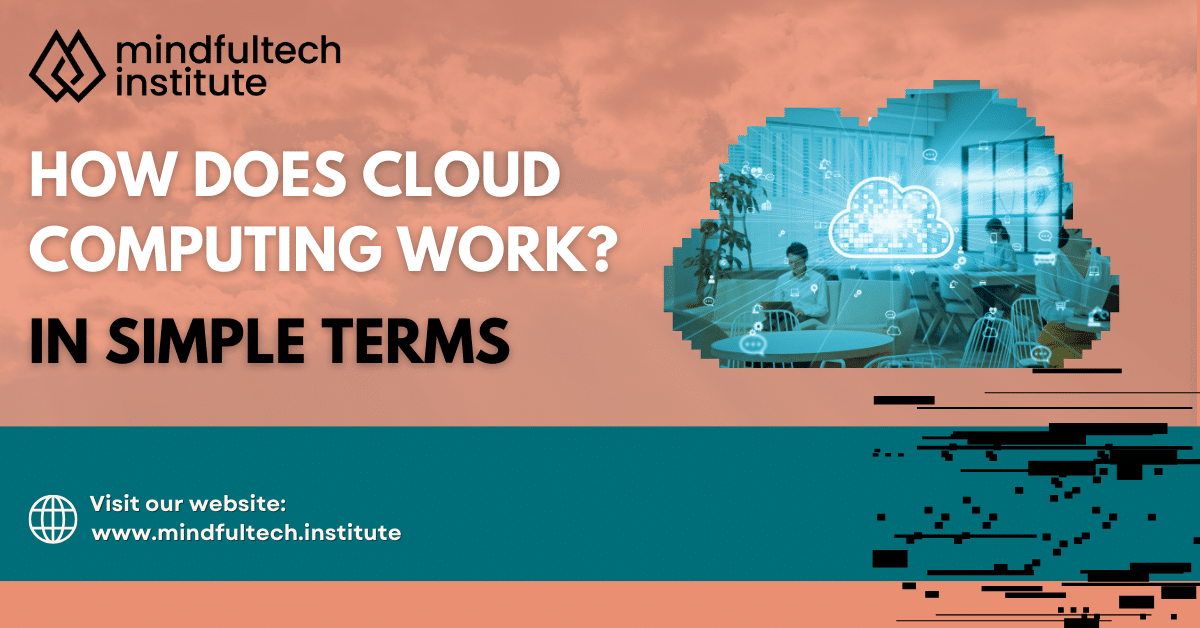
Cloud computing means storing and accessing data and programs over the internet instead of on your computer’s hard drive. It’s like having a giant storage box on the internet where you can keep all your important files and apps. This is important because it helps people and businesses save money, work faster, and keep their data safe. With cloud computing, you can access your information anytime and from anywhere, making it very convenient.
What Is Cloud Computing?
Definition Of Cloud Computing
Cloud computing is using the internet to store, manage, and process data. Instead of keeping everything on your own computer, you use services over the internet. Think of it as a big invisible storage space in the sky where you can keep your files, use software, and run applications without needing to install them on your device.
History Of Cloud Computing
The idea of cloud computing started in the 1960s when people thought about connecting computers to share resources. Over the years, technology improved, and in the early 2000s, companies like Amazon, Google, and Microsoft began offering cloud services to the public. This made it easier for businesses and individuals to use powerful computing resources without buying expensive hardware.
How Does Cloud Computing Work?
Servers And Data Centers
In cloud computing, data is stored on powerful computers called servers. These servers are kept in large buildings called data centers. Think of data centers as huge libraries where your digital information is stored. These servers work together to store and manage data, making sure it’s available when you need it.
Internet Connection
To use cloud computing, you need an internet connection. The internet acts like a road that connects your device to the data center. Without the internet, you wouldn’t be able to access your data or use cloud services. The speed and reliability of your internet connection can affect how well you can use cloud services.
User Access
Users access cloud services through websites or apps on their devices. This is similar to logging into your email or social media accounts. You enter your username and password to get to your files and applications. This makes it easy for anyone to use cloud computing without needing technical knowledge.
Types Of Cloud Computing Services
Infrastructure As A Service (IaaS)
IaaS provides basic computing resources like servers, storage, and networks over the internet. It’s like renting a virtual computer that you can use to run your own software and store your data. This is useful for businesses that need a lot of computing power but don’t want to buy and maintain their own hardware.
Platform As A Service (PaaS)
PaaS offers a platform for developers to build, test, and run applications. It includes tools and resources needed for software development. Imagine renting a fully equipped kitchen where you have all the appliances and ingredients needed to cook your favorite recipes. PaaS makes it easier for developers to create software without worrying about managing the underlying infrastructure.
Software As A Service (SaaS)
SaaS delivers software applications over the internet. You can use these applications through your web browser without needing to install them on your computer. Examples include email services, office tools like Google Docs, and streaming services like Netflix. SaaS makes it easy to use software on any device with an internet connection.
Benefits Of Cloud Computing
Cost Savings
Cloud computing can save money because you don’t need to buy expensive hardware or software. You pay only for what you use, similar to how you pay for utilities like electricity or water. This makes it more affordable for businesses and individuals to access powerful computing resources.
Scalability
Cloud services can grow with your needs. If you need more storage or computing power, you can easily add more resources. It’s like adding more rooms to your house as your family grows. This flexibility is beneficial for businesses that experience changes in demand.
Accessibility
One of the best things about cloud computing is that you can access your data and applications from anywhere with an internet connection. Whether you’re at home, at work, or on vacation, you can reach your files and use your software. This makes it very convenient for people who travel or work remotely.
Common Uses Of Cloud Computing
Storage Solutions
Many people use the cloud to store their files, photos, and videos. This keeps their data safe and frees up space on their devices. For example, services like Google Drive and Dropbox let you store your files online and access them from any device.
Online Applications
A lot of software applications run in the cloud, which means you can use them through your web browser without installing anything. Examples include email services like Gmail, document editing tools like Microsoft Office 365, and games. This makes it easy to use applications on different devices.
Backup And Recovery
Cloud services can automatically back up your data, protecting it from loss if your device gets damaged or stolen. If something goes wrong, you can easily recover your files from the cloud. This is especially important for businesses that need to ensure their data is always safe and available.
Security In Cloud Computing
Encryption
Encryption is a way of protecting your data by turning it into a secret code. Only people with the right key can read it. This makes sure that your information stays safe and private, even if it gets intercepted by hackers.
User Authentication
User authentication means making sure that only authorized people can access your data. This usually involves using a username and password, but it can also include other methods like fingerprint scanning or two-factor authentication. This helps keep your information secure.
Regular Updates
Cloud service providers regularly update their security measures to protect your data from new threats. This is like installing new locks on your doors to keep your home safe. These updates help ensure that your data stays secure.
Cloud Computing Providers
Amazon Web Services (AWS)
AWS is one of the most popular cloud service providers. It offers a wide range of services, including storage, computing power, and databases. AWS is known for its reliability and variety of services, making it a top choice for many businesses.
Google Cloud Platform (GCP)
GCP provides powerful cloud services, including data storage, machine learning, and data analytics tools. It’s known for its strong data analysis capabilities and is a good option for businesses that need to handle large amounts of data.
Microsoft Azure
Azure offers cloud services that integrate well with Microsoft products like Windows and Office. It provides a range of services, including virtual machines, databases, and AI tools. Azure is a popular choice for businesses already using Microsoft software.
Getting Started With Cloud Computing
Choosing A Provider
When choosing a cloud provider, consider factors like cost, reliability, and the services they offer. Look for a provider that meets your needs and has a good reputation. Reading reviews and asking for recommendations can help you make an informed decision.
Setting Up An Account
Setting up a cloud account is usually simple. Visit the provider’s website, sign up for an account, and follow the instructions to get started. You may need to provide some personal information and choose a plan that fits your needs.
Basic Use
Start by uploading some files to the cloud or trying out a cloud application. This will help you get comfortable with how the cloud works. As you become more familiar with the services, you can start using the cloud for more important tasks.
Challenges Of Cloud Computing
Downtime
Sometimes, cloud services can go down, making it difficult to access your data. This can happen due to maintenance or technical problems. It’s a good idea to have a backup plan in case of downtime, especially for important tasks.
Privacy Concerns
Storing data online can raise privacy concerns. Make sure to choose a cloud provider with strong privacy policies and security measures to protect your information. Reading the provider’s privacy policy can give you an idea of how they handle your data.
Technical Issues
Technical problems can arise, such as slow internet speeds or glitches in the service. Knowing some basic troubleshooting steps can help you resolve these issues quickly. It’s also helpful to contact the provider’s customer support for assistance.
Final Thoughts
Cloud computing is a helpful tool that makes storing and accessing data easy and convenient. By understanding how it works, its benefits, and potential challenges, you can make the most of it in your everyday life. Whether you’re using it for personal storage, running a business, or just exploring new technologies, the cloud offers many advantages.
FAQs
What is cloud computing?
Cloud computing is when you use the internet to store and access data and programs instead of keeping them on your computer’s hard drive. Think of it as a big online storage box where you can keep your files and use applications.
How does cloud computing work?
Cloud computing works by storing your data on powerful computers called servers in large buildings known as data centers. You access this data over the internet, much like using a road to reach a distant place. You can get to your files and apps through websites or apps on your device.
Do I need the internet to use cloud computing?
Yes, you need an internet connection to access your data and applications stored in the cloud. The internet acts like a road that connects your device to the data centers where your information is stored.
How can cloud computing save me money?
Cloud computing can save you money because you don’t need to buy expensive hardware or software. You only pay for what you use, similar to how you pay for utilities like water or electricity.
Can I access my files from anywhere with cloud computing?
Yes, one of the best things about cloud computing is that you can access your data and applications from anywhere with an internet connection. This is very convenient if you travel or work from different places.
What are the different types of cloud computing services?
There are three main types of cloud services:
- Infrastructure as a Service (IaaS): Renting virtual computers and storage space.
- Platform as a Service (PaaS): Providing a platform for developers to create applications.
- Software as a Service (SaaS): Delivering software over the internet, like email or office tools.
How do people commonly use cloud computing?
People use cloud computing for many things, including storing files and photos, using online applications like email and document editing, and backing up data to keep it safe.
Is my data safe in the cloud?
Yes, cloud providers use various security measures to keep your data safe, like encryption, which turns your data into a secret code, and user authentication, which ensures only authorized people can access your information.
What happens if there are security updates?
Cloud providers regularly update their security measures to protect against new threats. These updates help keep your data secure, similar to installing new locks on your doors to keep your home safe.
How do I start using cloud computing?
To start using cloud computing, choose a provider that fits your needs, set up an account on their website, and follow the instructions to begin storing files or using applications. Start with simple tasks to get comfortable with the cloud.
What should I consider when choosing a cloud provider?
When choosing a cloud provider, consider factors like cost, reliability, and the services they offer. Reading reviews and asking for recommendations can help you make an informed decision.
What are some challenges of using cloud computing?
Some challenges include potential downtime when cloud services go down, privacy concerns about storing data online, and technical issues like slow internet speeds or service glitches. Knowing basic troubleshooting steps can help manage these challenges.
What should I remember about cloud computing?
Cloud computing is a useful tool for storing and accessing data easily. It offers many benefits like cost savings, scalability, and accessibility. By understanding how it works and being aware of potential challenges, you can make the most of cloud computing in your everyday life.
